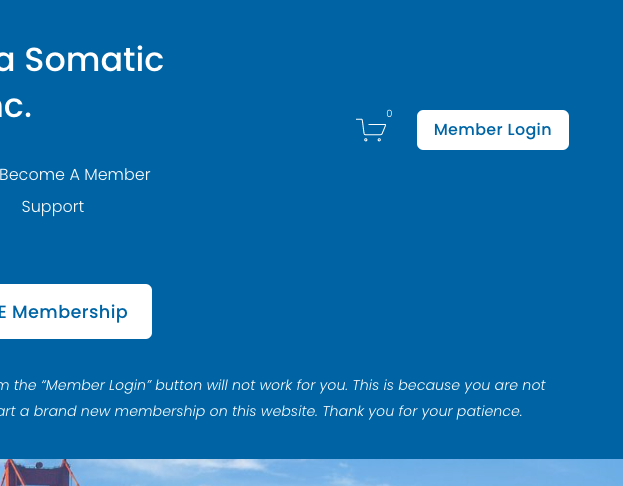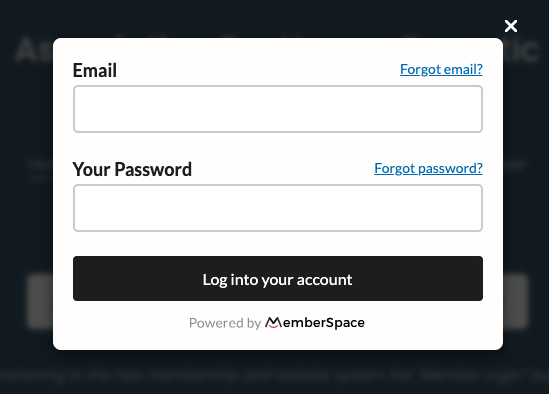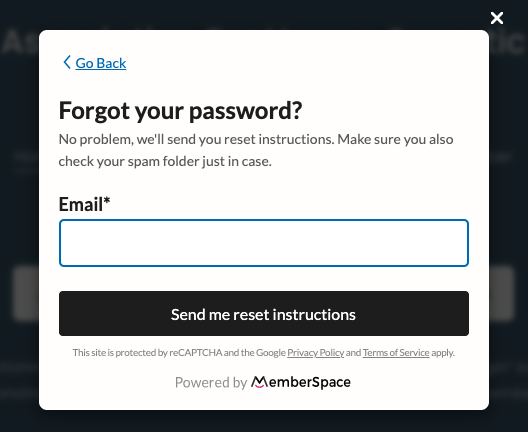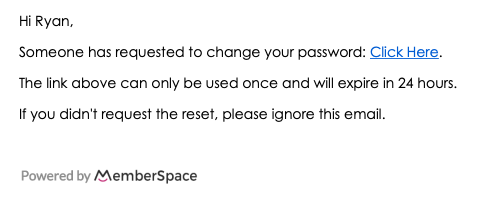Reset Your Member Password
IMPORTANT - The new website does not use the password from the old website. Your password is whatever password you used to become a member on the new website.
To reset your password go to:
Go to the top right corner of the screen an click the “Member Login” button.
A pop-up window will appear.
There is a blue text link “Forgot Password?” just above the field that says “Your Password” Click on that link.
Then fill this out with the e-mail address you used to create your member account. Click on the black button that says “Send me reset instructions”.
You will receive an email from MemberSpace that will look something like the image below.
Use the blue “Click Here “text link and follow the instructions:
You will be taken to the new website and a pop-up window will appear.
Add your new password and click the black “Update Password” button.
IMPORTANT - Please record and save your password in a safe place.
A pop-up window will appear. Your password will be updated and you will be automatically logged into your member account.